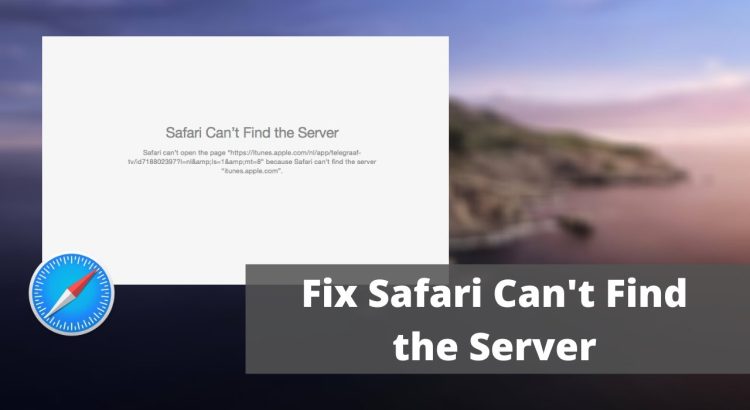Hey everyone, today we’re going to be going over several ways to fix an issue in Safari on your Mac where certain webpages won’t load and present the following error message: Safari Can’t Find the Server. First, we take steps to isolate the problem, including going over steps like trying a different browser and device to ensure that the error message is an issue with Safari. Then we go over steps like disabling your ad-blocker or antivirus software to ensure they aren’t the root of the problem. Then we check for issues with your computer handling things like your IP address, we reset Safari settings to clear data, we check your hosts file, and more. I hope this helps to solve your internet problems on your Mac and I hope you don’t get the Safari error: Safari Can’t Find the Server any more, but if you have any issues with it after the video, feel free to check the Apple Support link or comment and I’ll reply.
Command for IPV6:
networksetup -setv6off Wi-Fi
Go To Folder For Hosts: /etc/hosts
Hosts text:
##
# Host Database
#
# localhost is used to configure the loopback interface
# when the system is booting. Do not change this entry.
##
127.0.0.1 localhost
255.255.255.255 broadcasthost
::1 localhost
Apple Support: https://support.apple.com/
Subscribe: https://bit.ly/3bifwQC
Instagram: https://bit.ly/35N3JIX
.
.
.
#internetproblems #safari #macoscatalina #computerproblems
Autor: Thomas Jadallah
Enlace al vídeo: https://www.youtube.com/watch?v=qcbNHIczp0s