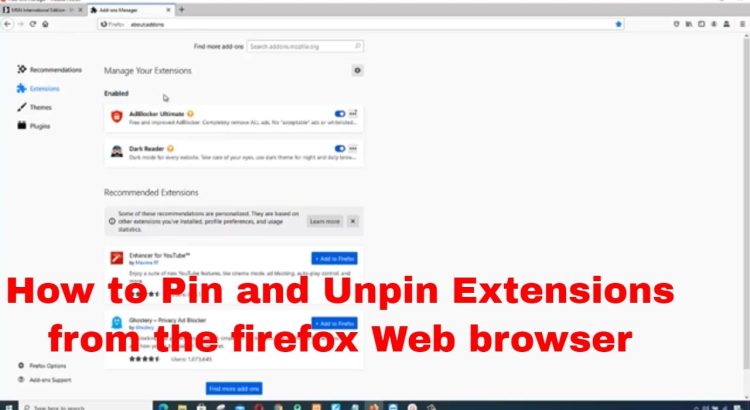This Video Shows How to Pin and Unpin Extensions from the Firefox Toolbar
Right-click on the toolbar and select “Customize” or open the main menu (the rightmost button) and select “Customize” there. This will open a tab where you can pull the button back into the toolbar.
If you want to move a button to the overflow menu, use the “Pinto overflow menu” context menu item instead, or drag it into the overflow menu when customizing
Autor: IT Help Desk
Enlace al vídeo: https://www.youtube.com/watch?v=RD_7m3yB-1c