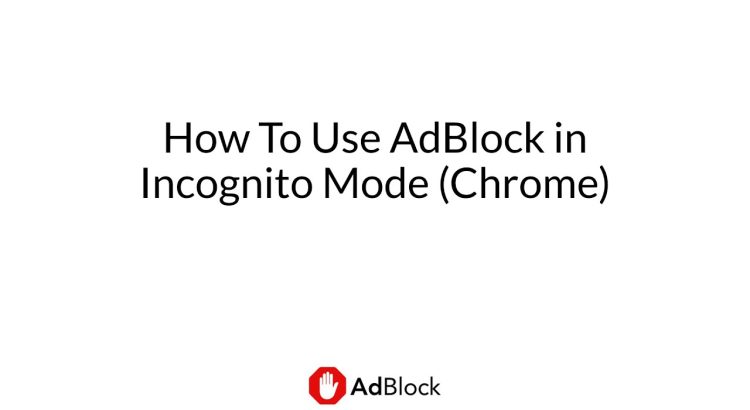If you want AdBlock to block Chrome ads even when you’re browsing in incognito mode, you’ll need to enable that setting in your Chrome extensions menu.
1.Type Chrome://Extensions in your Chrome address bar
2. Find AdBlock and select Details
3. Toggle Allow in incognito mode on or off
Need more help? Visit us at help.getadblock.com.
Happy browsing!
-The AdBlock Team
Autor: getadblock
Enlace al vídeo: https://www.youtube.com/watch?v=q-FbQv29NoM